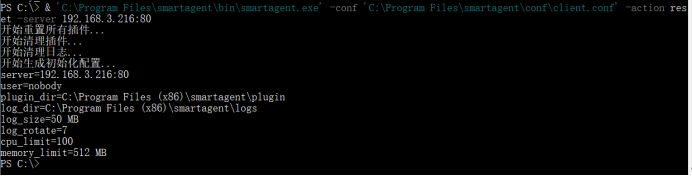在Windows环境下,SmartAgent支持Windows 7/2008以上x86/64版本,分为exe和msi两种安装方式。MSI安装包支持后台静默安装,适合批量部署。
手动部署步骤
1、选择对应32位或64位安装包,双击.exe启动安装程序
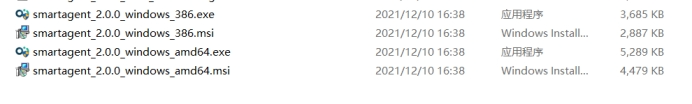
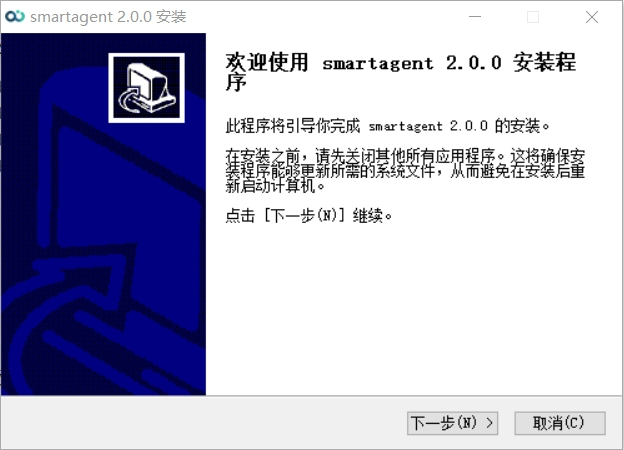
默认安装路径:C:\Program Files\smartagent (建议不要修改安装路径)
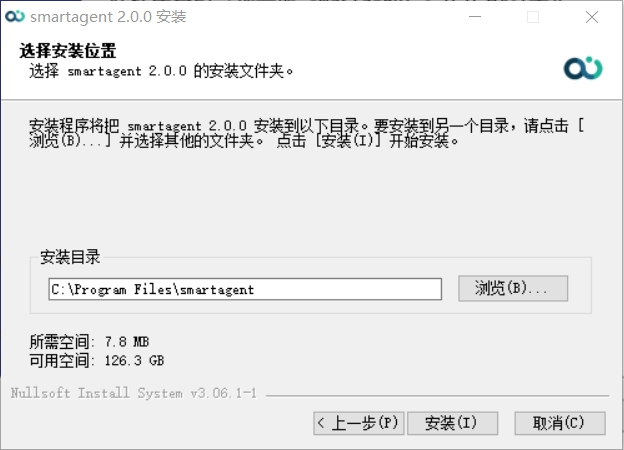
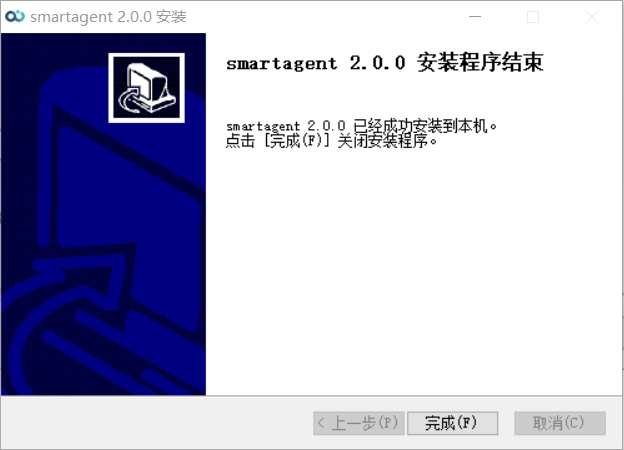
安装完毕后,打开Windows命令窗口(以admin权限运行),输入以下命令与服务器(SmartAgent Server)建立通信:
‘C:\Program Files\smartagent\bin\smartagent.exe’ -conf ‘C:\Program Files\smartagent\conf\client.conf’ -action reset -server 服务器IP:端口
参数说明:
-server : 服务器地址和端口(默认服务器端口:13081)
-action:reset 清理本地注册信息,重新与服务器建立连接
-conf: 配置文件,完整路径