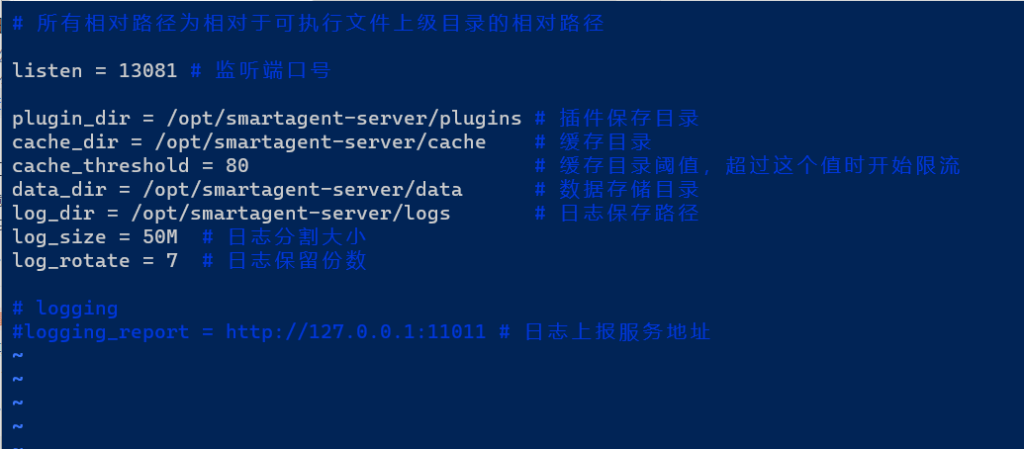SmartAgent Server 部署
最低配置: 4C 8G 100G, CentOS7 (客户端数量 < 200)
推荐配置: 8C 16G 200G,CentOS7(客户端数量 < 600)
通信端口: TCP 13081
部署步骤:
1. 解压服务端文件
SmartAgent 服务端默认位置 /opt/smartagent-server
解压文件 tar -zxvf smartagent_2.0.1.tar.gz -C /
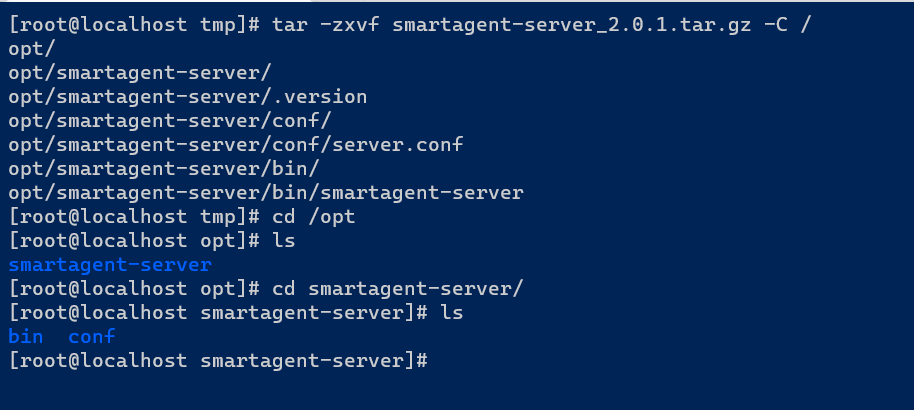
2. 启动服务器端
进入程序目录 cd /opt/smartagent-server/bin
启动服务端程序 ./smartagent-server -conf ~/conf/server.conf
系统提示如下图,程序启动并监听13081端口,无报错信息表示服务启动成功
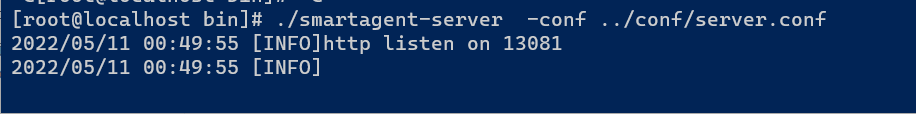
*注: 提前关闭服务器防火墙或开通相应端口访问,如果要使用指定端口参考 “5. 修改服务端参数”
3. 验证服务器端
用浏览器打开 http://服务端ip:13081/server/info系统回显如图所示信息,表示服务器端已经成功运行,可以等待客户端连接通信
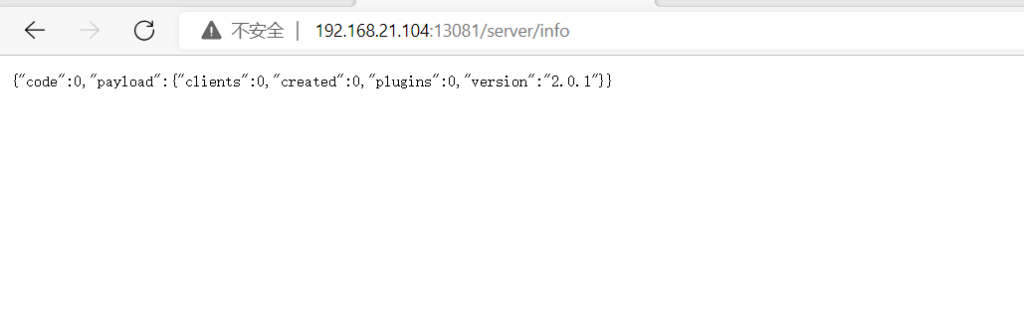
4. 注册成为系统服务
进入程序目录 cd /opt/smartagent-server/bin
运行命令 ./smartagent-server -action install -conf ../conf/server.conf 自动注册为系统服务
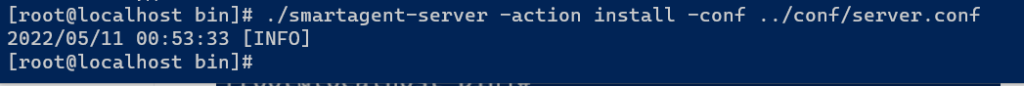
查看服务运行状态和启动服务
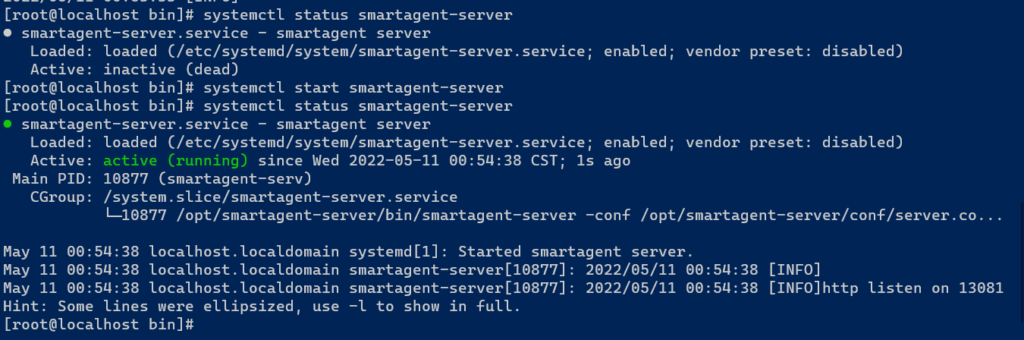
5. 修改服务端参数
服务端文件存储、日志路径均保存在程序目录下 /conf/server.conf 中。日志路径可以指向自定义位置,插件和缓存路径不建议修改。修改完毕后,需要重启服务使得配置生效。